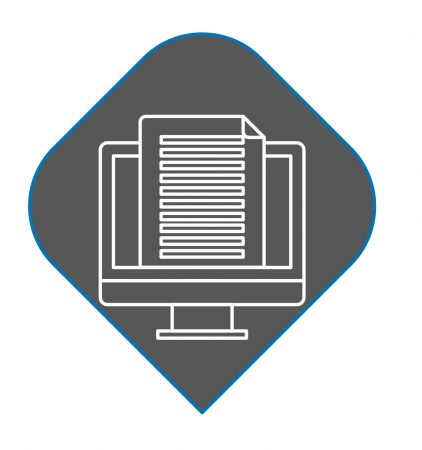Brochures, stickers, letterhead (and blog posts and posters and…)
 How to
How tohidden for layout purposes
4 steps to a successful desktop publishing project
Collapse All
In this section we will focus solely on using desktop publishing software and guidelines to design pieces from scratch, as opposed to concentrating on the writing of copy for them, which is covered more in depth in the copywriting chapters. We will also not get too detailed into graphic design and its intricacies.
1. Brainstorm
As we also mention in the chapter on copywriting, and similar to the process of drafting a website, any good printed medium – be it a brochure, newsletter etc. – starts with you jotting down some ideas on paper. At a minimum you should figure out the answers to these questions:
- What is this for?
- Will this be a brochure given to clients to give them an overview over your services?
- Will this be a newsletter for your donor base?
- Will this be a flyer for an event? Will the event be a one-off, seasonal or will it recur?
- Who will this be given to? (Who is your audience?)
- Members
- Donors
- Volunteers
- Given both of the first few points, what do you want to get across at a minimum?
[Click here to close]
2. Information you should always include
- Name of your group/organization
- Logo if you have one; if not make your name stand out by choosing a larger, different font (see also details regarding logo design)
- Postal address and phone number (set up a Google Voice number for this and route it to another phone number)
- Website address/URL (if you have one; see also the section on website design and hosting)
- Email address (preferably your email address @YOURDOMAIN.com; if you don’t have a domain registered or you don’t have an email for your group/organization, you can register a free email address YOURGROUPNAME@… or YOURNAME@… instead)
Obviously, if you are designing a sticker, you don’t have the space for all of this. However, unless you have funds to blow and are making up things as random tchotchkes rather than using them more strategically, at a minimum you should put your website URL on the sticker somewhere, too.
[Click here to close]
3. Carry your look/brand across mediums
Why can you always tell it’s McDonald’s or Nike? Because these big corporations have done a great job keeping the way they present themselves consistent. If they switch to something else, this “rebranding” is usually a big deal and planned with much care.
What this means for you: before you even put your mouse to the screen trying to make up a brochure, think about
- what fonts you like to use (one “special” one for headings and one “normal” one for body text), preferably related to your text logo, if you have one
- what colors you like (black and white don’t count here) – pick one or two that go well together, like blue and orange
We cover colors more in depth in the design section. If you are unsure about fonts, how to pick and install a font, take a look at this document.
4. A few general points
- Speak directly to your audience.
- Use headings and subheadings to group ideas and help the reader focused on items that are of interest to him or her.
- Avoid jargon and acronyms, even if you are sending the piece to people who “should get it”. Use clear language that everyone can understand.
[Click here to close]