
Wikis have been around since the beginning of the Internet. The most prominent two are probably Wikipedia and WikiLeaks. While most people may be familiar with the names and may have been to at least Wikipedia (or, to the chagrin of their teacher, used it as a citation source), that doesn’t correlate with the number of people who know what a Wiki actually is, what it can do for you, or how to use it.
Even though modern Wiki systems allow for a lot of control over who can edit what content, at their very core Wikis are a fundamentally democratic content generation tool. With a Wiki, you can
- create content as a group (co-author)
- exercise version control
- use this collaboration to communicate about the project in real time
- allow people to edit content without having to know complicated markup
Something you could use a Wiki for in a grassroots group or non-profit organization would be to brainstorm a project plan, for example, or you could co-author a how-to guide. Another possible use would be documentation for volunteer training.
Before you embark on creating a Wiki for your group or project, ask yourself these questions:
- Will this involve multiple people?
- Will the project benefit from making this accessible to multiple people rather than having too many hands in the pot?
- Will you need this information at some point in the future?
- Is this a static document or something that is (constantly) evolving?
- Can this be hosted securely somewhere (in the case of a private Wiki)?
If the answer to any of these questions is “no” or “I don’t know”, then you may not want to go with a Wiki.
If you already have a web host that uses cPanel/Softaculous, you will have four different Wiki packages at your disposal: DokuWiki, PmWiki, WikkaWiki and MediaWiki. Out of all those, MediaWiki is the proverbial gorilla, the platform that Wikipedia runs on, written for a site running on a large server farm that gets millions of hits a day.
We are going to introduce you to DokuWiki as a hosted example; while obviously every platform is a little different, they all follow the same methodology more or less.
Collapse All
DokuWiki
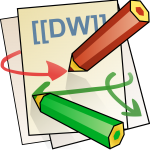 Installing DokuWiki from Softaculous is pretty simple. You fill in a few items, just like for a WordPress installation, and the rest is done for you. What is more important is getting used to the interface, and how things work on a Wiki like this vs. what you are used to from, for example, WordPress.
Installing DokuWiki from Softaculous is pretty simple. You fill in a few items, just like for a WordPress installation, and the rest is done for you. What is more important is getting used to the interface, and how things work on a Wiki like this vs. what you are used to from, for example, WordPress.
Interface
When you first access your new Wiki, there won’t be any content, yet, not even a starting page. You will be prompted to create one:
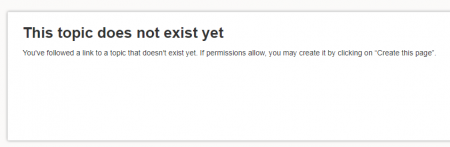
Enter some content by clicking on the edit button on the right of the text field.
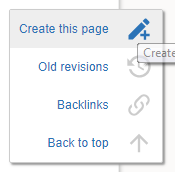
This is also the place where you can navigate between revisions of your content later. When you click on “Create this page”, you can enter whatever content you please. The editor/menu will insert any Wiki markup for you (see also below, “Creating Content”).
For example
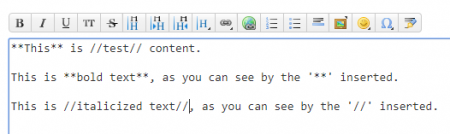
becomes
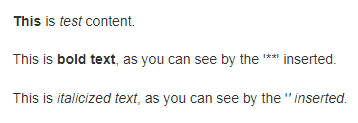
Navigation
As more and more pages and content are created, you may be missing something that seems like a no-brainer to include right out of the box: a sidebar menu. This is what might throw off people who are not used to tweaking these things, because it is not straightforward in this case.
In its most basic form, this is what it will take: you will need to create a new file and save it with your others called “Sidebar”. Either create it directly in your file browser in cPanel and save it with the other pages, or see below “Creating Content”. We recommend you create the link items in some structure, like an unordered list. Otherwise, they may just all show up in one long row.
If you enter this, even with carriage returns,
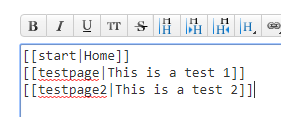
what you will see is:
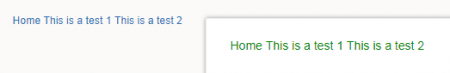
If you instead format your items as, for example, an unordered list (note the ” * “),
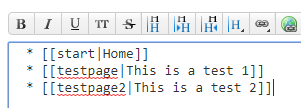
DokuWiki will display the side bar like this:

There are ways available to create the sidebar content dynamically, but we will not get into these here. At some point in the future we will create and post a more in-depth look at DokuWiki.
Until you have your sidebar created, there is also a “Sitemap” link at the top right, which facilitates navigation, along with a Trace Route right above your page content. If you find this off-putting, please keep in mind what Wikis are meant for: they are a dynamic content repository, not a fancy content management system.
Creating Content
New pages are created typically by linking to them from an existing document. This ensures that you don’t inadvertently create “orphans”. You simply insert an internal hyperlink in your page:
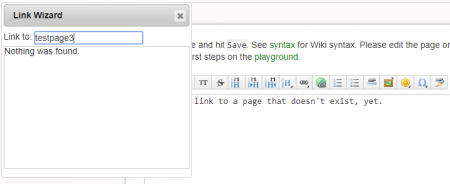
The wizard will tell you that nothing was found, but that is to be expected. Simply hit “Enter”.
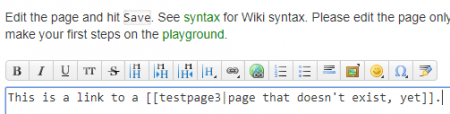
The code will show you nothing out of the ordinary; all you should see is the Wiki markup for a hyperlink. However, once you save that document, the link will be styled as one that leads to a non-existing page at the moment.
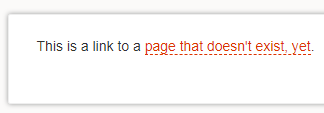
Click it, and you will see the familiar “This topic doesn’t exist, yet” message.
A full guide to DokuWiki can be found on their website.
[Click here to close]
If you don’t have hosting, but you would still like to use a tool like this, fret not, there is a solution for you: RiseUp. RiseUp is not just a Wiki tool, and it’s completely free (they accept donations, though).
RiseUp
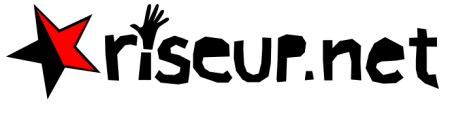 RiseUp runs on an open-source platform called “Crabgrass”. It is periodically updated, but don’t expect any support from its makers, and this includes bug issues. That said, it has everything you need, and it is end-to-end encrypted.
RiseUp runs on an open-source platform called “Crabgrass”. It is periodically updated, but don’t expect any support from its makers, and this includes bug issues. That said, it has everything you need, and it is end-to-end encrypted.
Once signed up, you will find a full user guide on their members group page (if you are not signed up/signed in, you will get a “Page not found” error).
RiseUp gives you the capability to
- share documents
- chat
- collaborate on a Wiki
- form groups
- form networks
It is, in short, a platform you can use in the cloud, at no expense to you, which gives you pretty much all you need (after a short learning curve), and to boot it is encrypted.
Please note: we are not including a full user guide or any screenshots here, because we figure that if its makers wanted to make all that public, they would have. Get in touch with us if you would like to know more about it.
[Click here to close]
