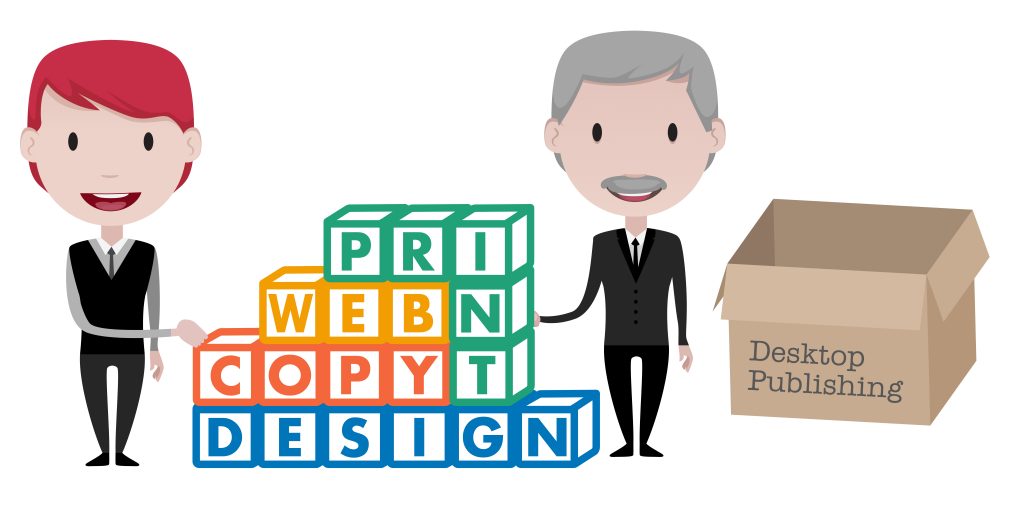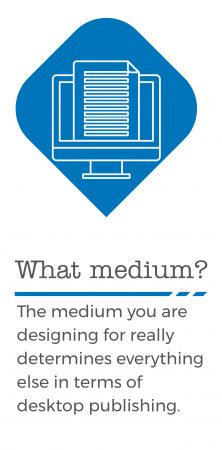Print, Web and other publications
hidden for layout purposes
We decided to split up (graphic/web) design, copywriting and desktop publishing as topics due to the fact that otherwise we would have had one gigantic section you would have gotten lost in. The topics overlap and are interrelated, but they are not the same thing. If design and copywriting are the building blocks, desktop publishing is what brings them together.
Graphic design involves the creative process of coming up with concepts and ideas and arrangements for visually communicating a specific message. It typically involves specialized training, or at least the learning of specialized software like Photoshop, Illustrator, Affinity Designer etc. and design/composition concepts.
Desktop publishing, on the other hand, is the mechanical process that you use to turn the ideas for newsletters, brochures, ads, posters, greeting cards, and other projects into digital files for printing, to be distributed as PDFs, or to be displayed otherwise on the Web. You can do this in Word, even PowerPoint, or Publisher, or (if you have the money), you can purchase a subscription for Adobe InDesign.
Last but not least, copywriting concerns the development of messaging and turning it into text to be used in newsletters, brochures, on the Web and elsewhere.
While you can find a lot of clipart and photos for free online, you will need to learn how to write copy and how to arrange the pictures together with your text in a brochure or newsletter, or how to put it all on your website. That’s what this section is all about.