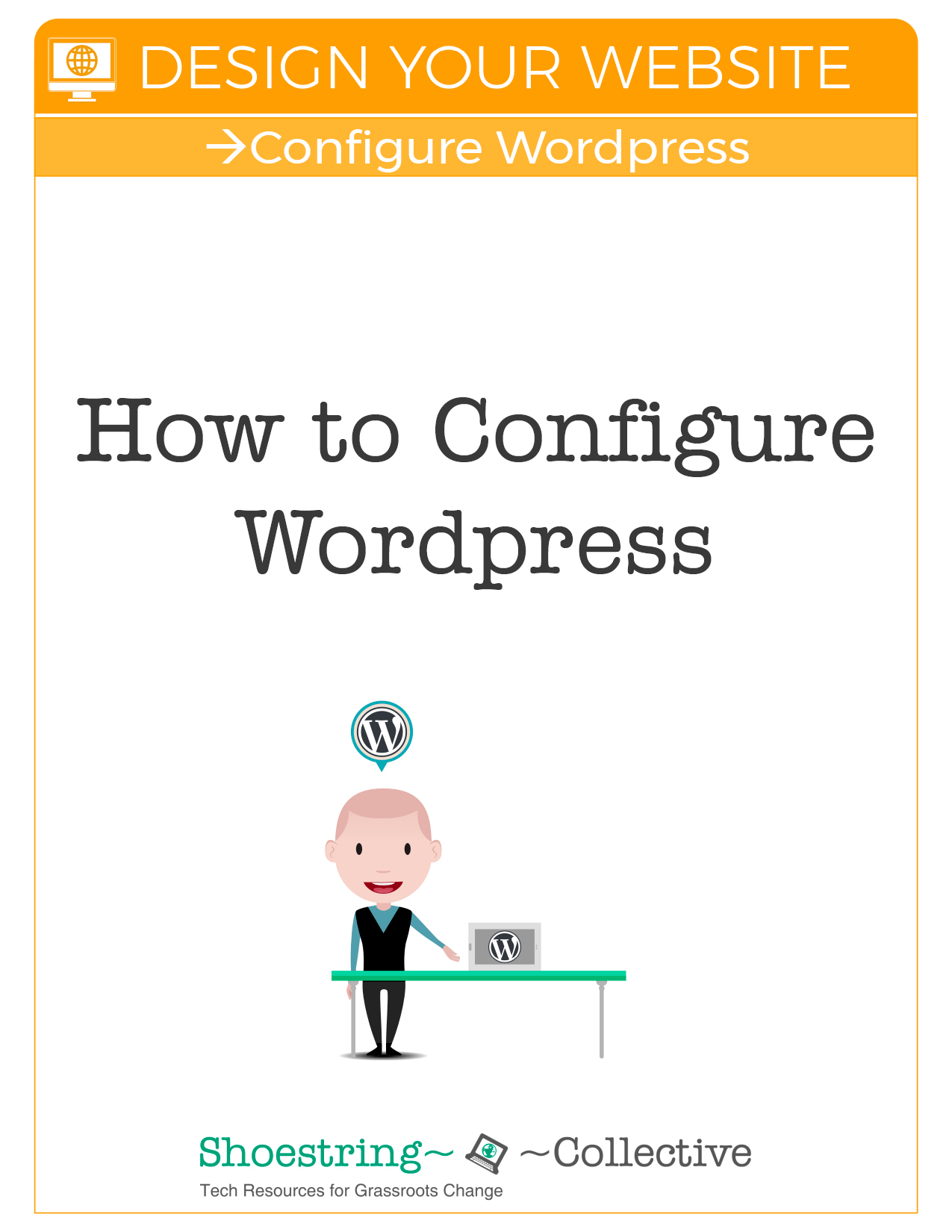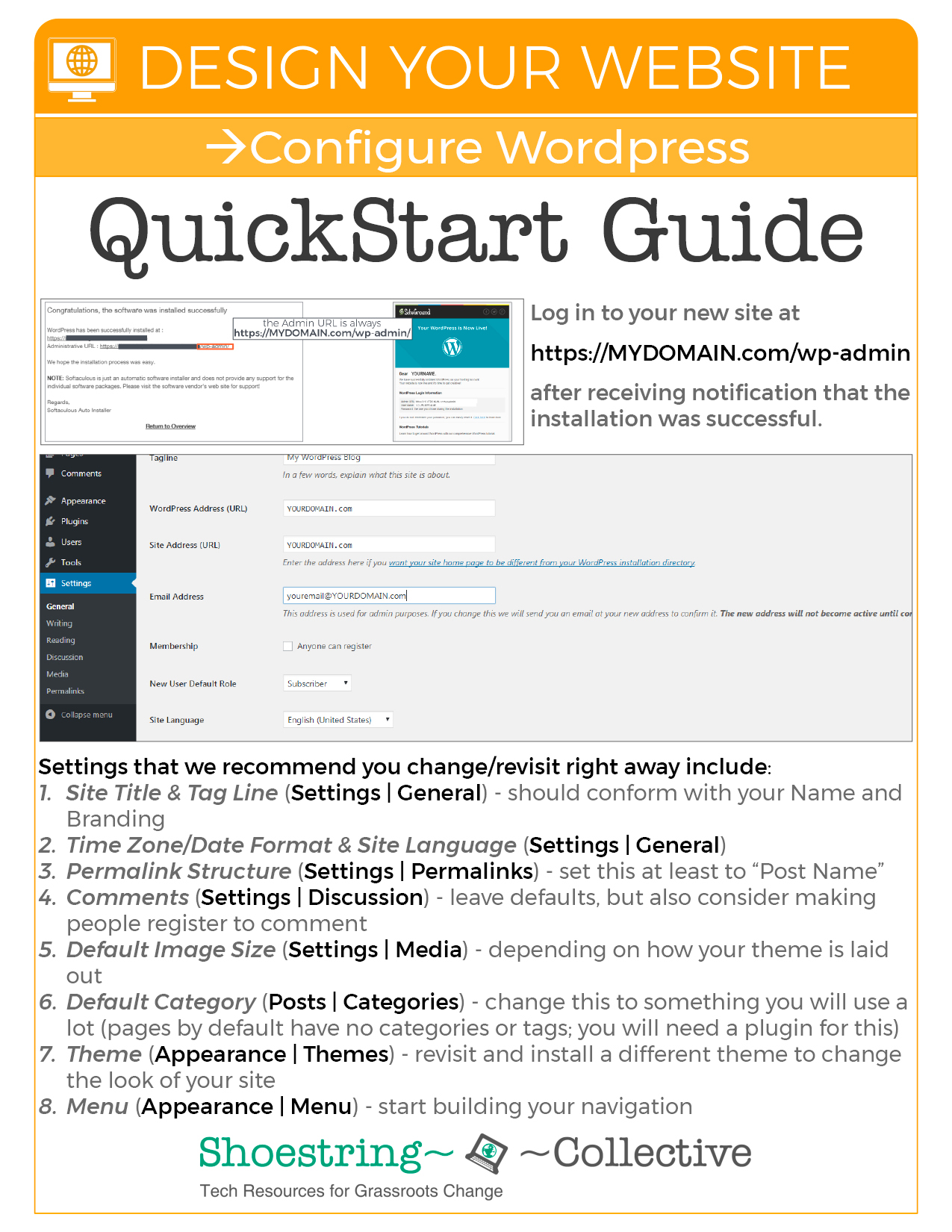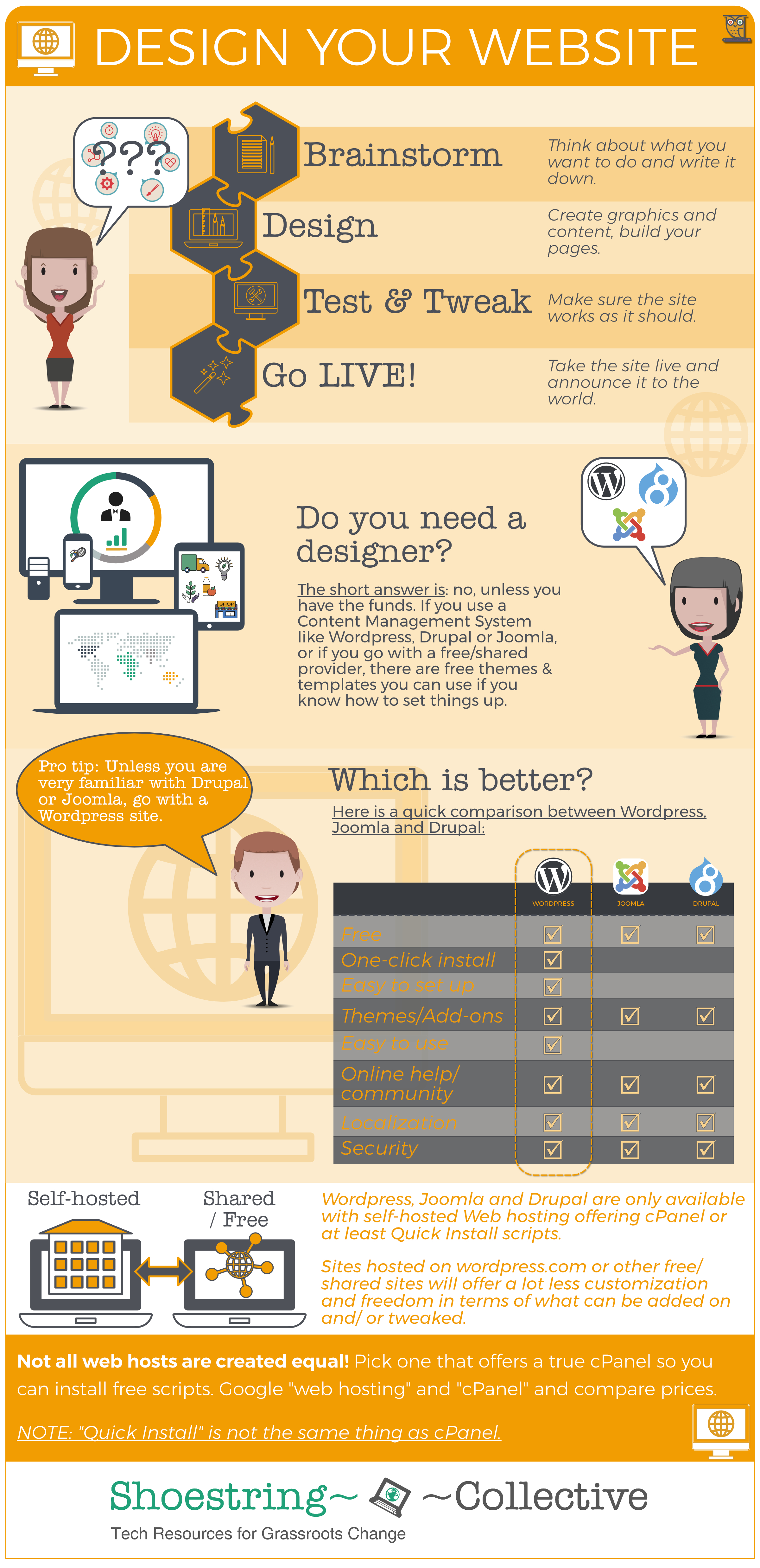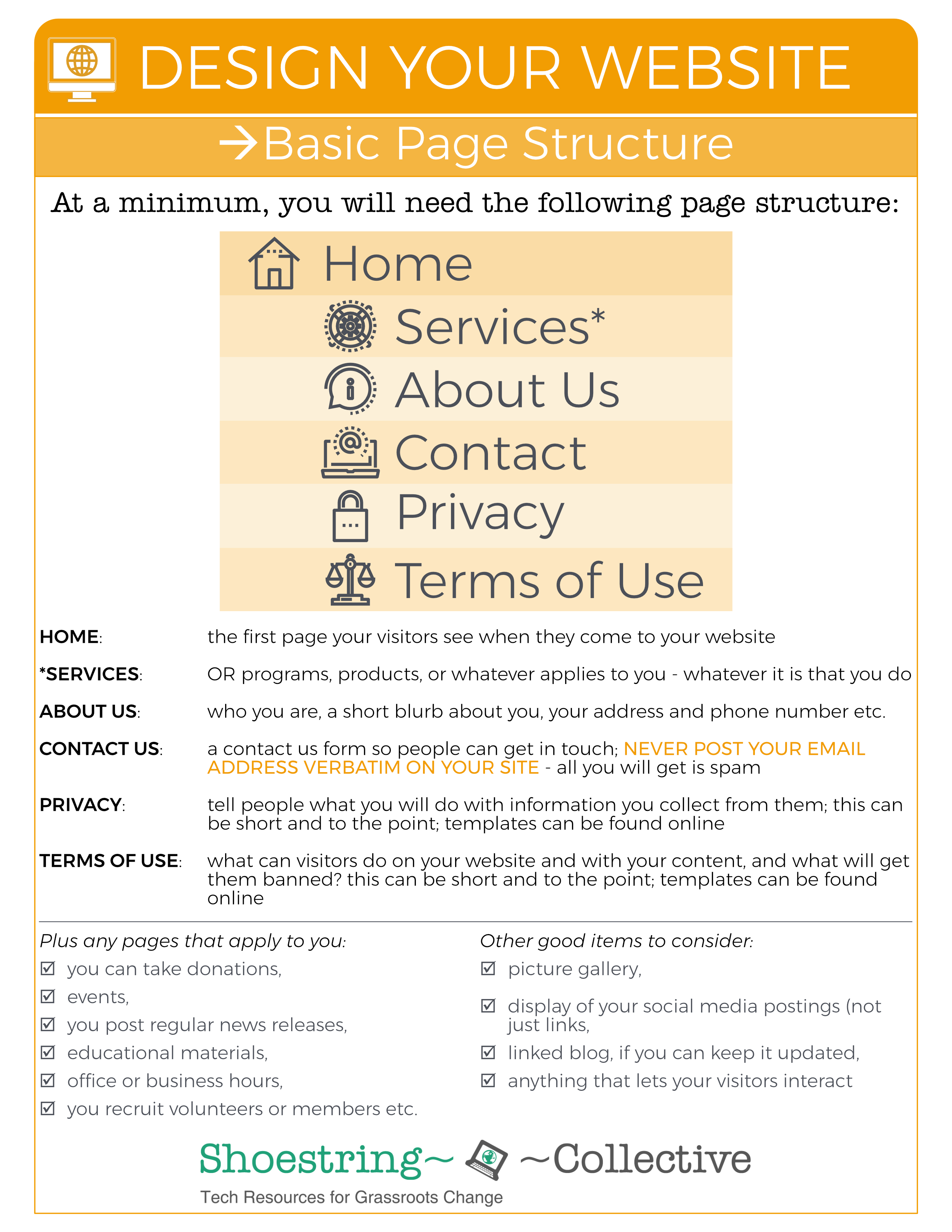Make it look pretty, cool or both
Spreading solidarity: if you need a site, consider Shoestring SPACE. Shoestring SPACE has several levels available and gives you more than wordpress.com in terms of functionality: more themes to pick from, more customization options, and, most importantly: basic plugins at our free site level.
hidden for layout purposes
Now we have the name and we have the spot. All that’s left to do is to make it look great. We’ve already gotten you past the point where you thought you needed an IT degree to register your domain, obtain hosting and point your domain to your hosting space. This is the time when we’ll get you past the point where you think you need a web designer to get a great-looking website (there is a place for that, but if you have no budget, this is not it).
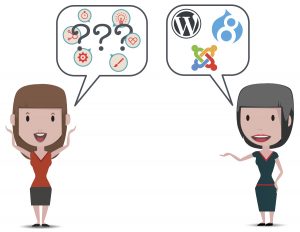
Steps to a solid, well-designed site:
 Before we get to that: the case for self-hosted WordPress
Before we get to that: the case for self-hosted WordPress
If you haven’t figured it out already, we’re very strongly leaning in ONE direction, and that is self-hosted WordPress. For various reasons:
- With a little effort, self-hosted WordPress gives you a slick, professional-looking website for very little money.
- You have full control over looks, content, monetization – EVERYTHING. Don’t believe us? Check out the comparison again.
- If you do the math, even with a more expensive hosting company, for what you’d get with WordPress.com’s Business Plan at $299/year plus a custom domain at $12/year, you’d be spending WAY more compared to what you would spend at a hosting company like FatCow.com ($14.95/month = $179.40/year plus a custom domain at $12/year). We’re over here asking, “WHY???” It makes absolutely NO sense to us, especially given the fact that a hosting company that offers a true cPanel also gives you tons of FREE scripts, which will in turn enable you to install things like shopping carts, discussion boards and what not.
- BOTTOM LINE: SELF-HOSTED WORDPRESS IS THE WAY TO GO. PERIOD. (Joomla and Drupal have their fan base, too, but in our estimation WordPress is the easiest and most versatile. ’nuff said.)
Collapse All
STEP 1

- Brainstorm:
- A good website starts on paper.
- On a simple piece of paper, jot down the basic structure of your site. At a minimum, it should contain
- HOME: the first page your visitors see when they come to your website
- SERVICES: OR programs, products, or whatever applies to you – whatever it is that you do, the “thing” the site is mainly about; be as specific as you can here, don’t go with something generic (“How we help” sounds better than “Programs” or “Services”), yet still keep it succinct (after all, this is a menu item)
- ABOUT US: who you are, a short blurb about you, your address and phone number etc.
- CONTACT: a contact us form so people can get in touch; NEVER POST YOUR EMAIL ADDRESS VERBATIM ON YOUR SITE – all you will get is spam
- PRIVACY: tell people what you will do with information you collect from them; this can be short and to the point; templates can be found online
- TERMS OF USE: what can visitors do on your website and with your content, and what will get them banned? This can be short and to the point; templates can be found online
- Also consider these items, provided they apply to you
- donations
- events
- news releases
- educational materials
- office/business hours
- volunteer/member recruitment
[Click here to close]
STEP 2
- Create your content and build your site:
- To build your site, you will need three things, two of which you have already accomplished: you have your domain, you have acquired hosting, and you need to design your website. We will use WordPress for this.
- We will skip both Joomla and Drupal here, because in our estimation for both you REALLY have to know what you’re doing. Instead, we’ll concentrate on self-hosted WordPress. Why? Because we think this is the way to go (that’s what we said at the beginning, remember?). If you disagree, here are the instructions for Blogger, and here are the instructions for WordPress.com.
- How to install and configure WordPress (PDF) – see also gallery below.
The reason we are not going into details about actually creating pages and posts here is the fact that using WordPress is really straightforward – it looks and feels like a word processor, so you don’t need to know HTML to make simple pages. Regarding pros and cons of using a site builder like Elementor, see the FAQ or the page about plugins.
[Click here to close]
STEP 3
- Test and tweak:
- This is the point in time where you – and preferably somebody else – goes through the entire site, clicks on all the links, and makes sure they all work, there are no dead ends and gives/gets feedback about how it looks and feels. If you went with a self-hosted WordPress, like we advised you to, you can also install a plugin to monitor broken links.
[Click here to close]
STEP 4
- Go LIVE:
- You are happy with your website? Go ahead and take the plunge: announce it to the world. Seriously: don’t be shy – if nobody knows it’s around, they won’t visit it. Plaster your shiny new domain literally EVERYWHERE. On your business cards, your stationery, your social media “about” pages etc. You have never tried your hand at a press release? Now is the time: send one to your local paper, your regional paper; chances are, they may even print it!
[Click here to close]
A couple of things to keep in mind:
- Keep it simple: a good website makes it easy on its visitors to find what they are looking for fast. Don’t overburden them with information they don’t want, menus that are three levels deep or pick a design that is hard to look at. The best websites will have a clean, slick design that puts the content front and center.
- Keep it short: don’t go on for pages about things nobody wants to read. Put that in a downloadable PDF. People don’t read on the Web, they browse.
- Give people a reason to interact with you and come back: The more interactive your site is, the more things you give people to do or to download (whatever that is – a photo slideshow from your last community car wash or downloadable information on childhood nutrition), the more likely they are to refer others to you, and the more likely they are to linger and to come back.
- Choose good page/post titles: Something that is often overlooked is choosing good, memorable page and post titles. The balance to strike here is between “creative” and “succinct”, as page titles will potentially become menu links, and you don’t want to have menu items spanning more than one line. This does not mean, though, that you can’t replace a title of “Contact Us” with “Get in Touch” or “About Us” with “Meet YOURORGANIZATION”.
- Don’t underestimate your need for security: the moment you take a site live, and even if it is “just” a little spot on Blogger, you will have somebody’s attention somewhere. Please refer to our entire section on online security, and don’t skimp out on any of this.

[Click here to close]
Setup Guides
hidden for layout purposes