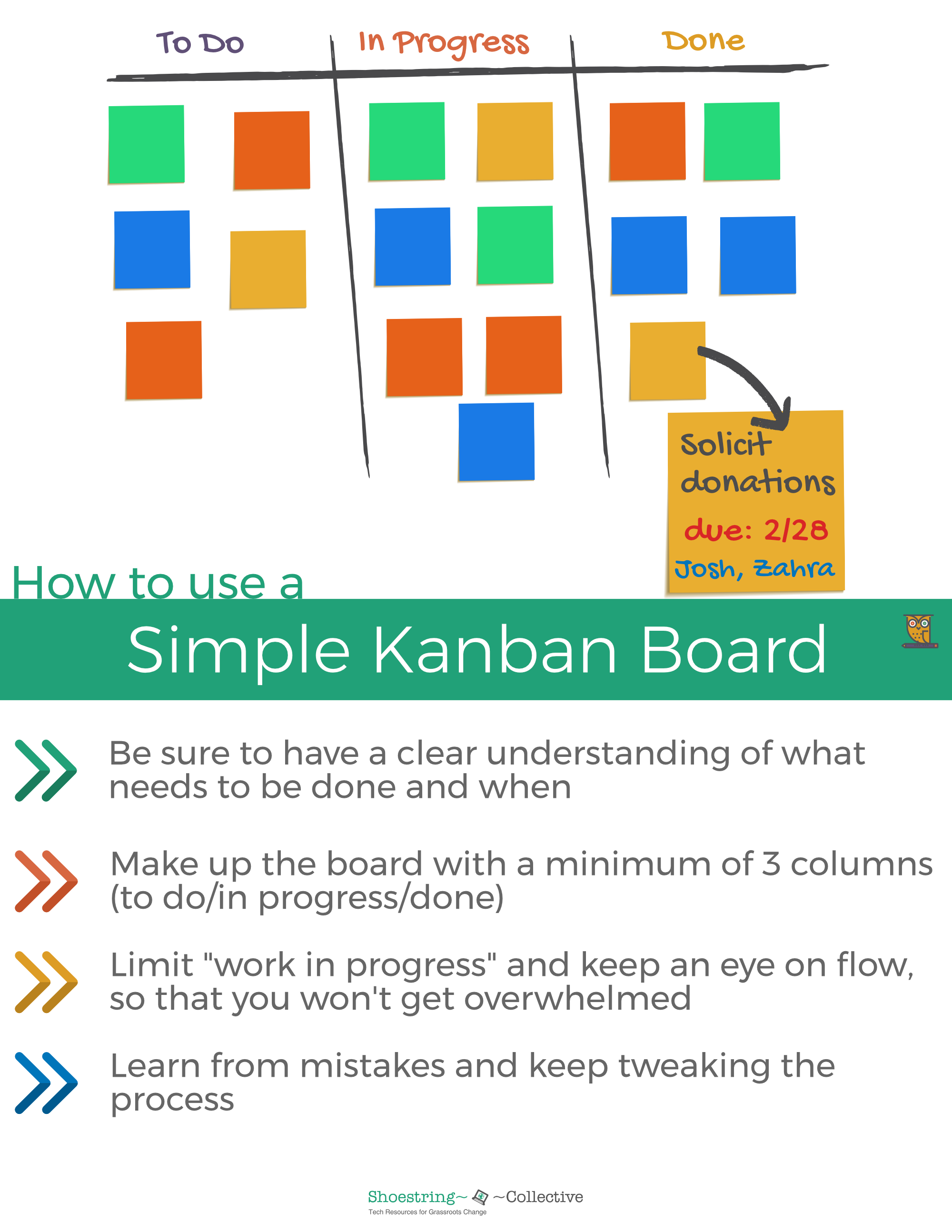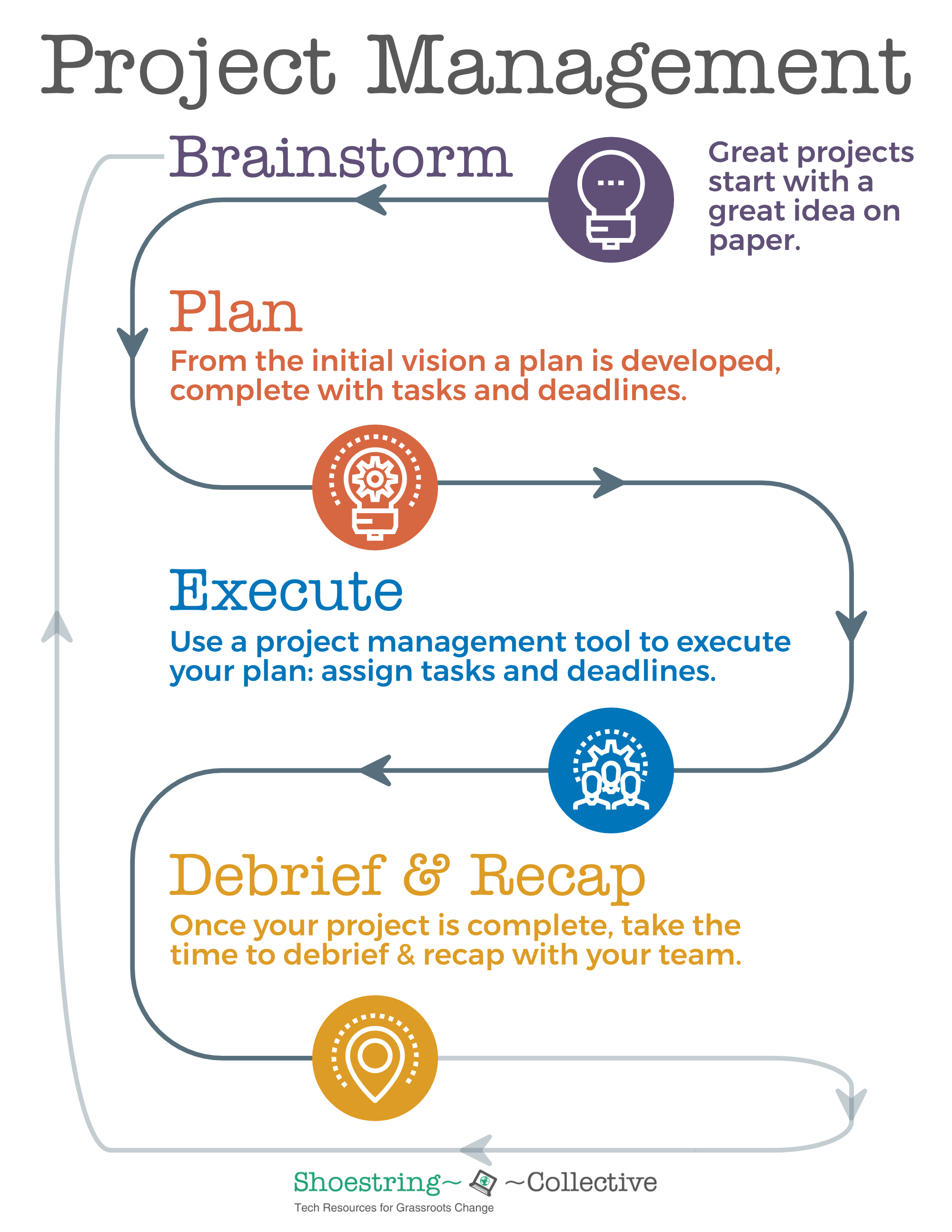As we said a the beginning of the chapter on project management, great project management software in our context has several characteristics:
- It is free for unlimited projects.
- It is easy/intuitive to use.
- It’s hosted somewhere in the cloud rather than installed on your computer.
Even though there are some free alternatives to Microsoft Office available, namely Projectlibre and GanttProject, the reason we have decided to focus on cloud-based applications is simply that you will be able to access them at all times, no matter where your computer is, and you can use them as a team.
We have also decided in our section on project management philosophy/”how to” to concentrate on Kanban. Therefore, we will be presenting you with an overview over some tools that use this technique or can be employed as such.
Collapse All
Trello
 is primarily dedicated to Kanban. You should have a grasp of what Kanban is first before you start using Trello. Otherwise you’ll be looking for a team calendar or chat collaboration app like Slack and find one which doesn’t at all act like that (side note: you can integrate Google calendar and some other cloud apps with Trello).
is primarily dedicated to Kanban. You should have a grasp of what Kanban is first before you start using Trello. Otherwise you’ll be looking for a team calendar or chat collaboration app like Slack and find one which doesn’t at all act like that (side note: you can integrate Google calendar and some other cloud apps with Trello).
The interface is very simple, to the point of sparse. Once you have signed up, you will see this as your home page:
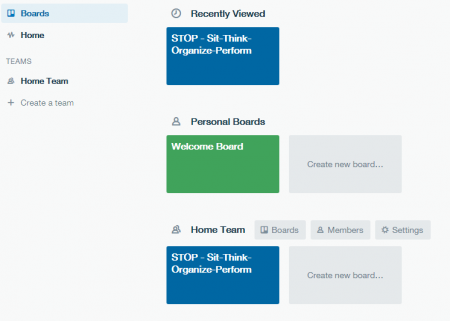
On the top are some basic controls that let you navigate between home and boards on the left, and create new boards/teams, view your notification and/or profile on the right, respectively.
![]()
![]()
Create new boards by selecting “Create new board” right on the home page, or by clicking on the “+” in the top right. A new board looks like this:
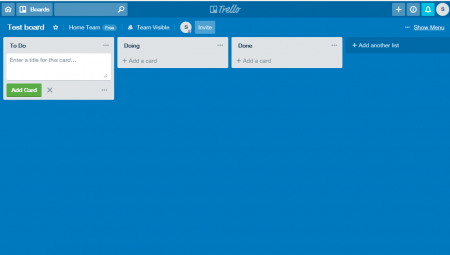
You can clearly see the Kanban categories of “to do”, “doing/in process” and “done”. Trello lets you add more lists by clicking on the menu item to the right of the three which are included as the “standard”.
A full guide to Trello is provided on their website.
Pros: The free version has pretty much all you need to use Kanban with your team. “Power-Ups” make it potentially possible to connect Trello to other applications, such as Slack or Asana (the keyword here is “potentially”).
Cons: The free version gives you one (1) Power-Up, which doesn’t get you very far. This means that what makes Trello really shine is out of reach for you, unless you decide to shell out $9.99/user per month (paid annually).
Our recommendation: If you are only looking for a simple way to deal with project tasks, Trello is more than adquate.
[Click here to close]
Asana
 Asana is a more complete project management tool. Rather than coming at it from the Kanban board angle, it is left up to you how you organize your project(s). This can be both a curse and a blessing: if you have a strong grip on how to manage a project, at the end of the day it doesn’t matter what methodology or tool you use. By the same token, the sheer number of tools and their features potentially at your disposal can be overwhelming.
Asana is a more complete project management tool. Rather than coming at it from the Kanban board angle, it is left up to you how you organize your project(s). This can be both a curse and a blessing: if you have a strong grip on how to manage a project, at the end of the day it doesn’t matter what methodology or tool you use. By the same token, the sheer number of tools and their features potentially at your disposal can be overwhelming.
Asana has a more complex interface than Trello. When you first sign in, you will be asked to add people to your team, something you may skip. You can always invite people later (link in the bottom left of the side menu).
On Asana’s home page, you are greeted with your dashboard featuring any tasks you have due and projects you are a part of. Under “Teams” on the left you not only see your fellow team members (and, as mentioned, can invite more), but you also see any projects you are involved in as an unordered, color-coded list.
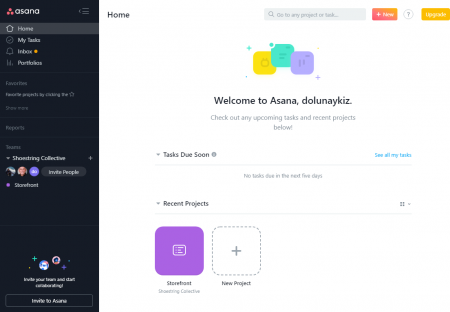
What sets Asana apart from a simple Kanban board is the fact that tasks can be dealt with in a more intricate manner. You can have sub-tasks that fall under main ones. You can follow tasks, even if they are not assigned to you, and you can choose to make a task public (everybody in your team can see it) or private (only you can). It is also possible to attach files to a task and more.
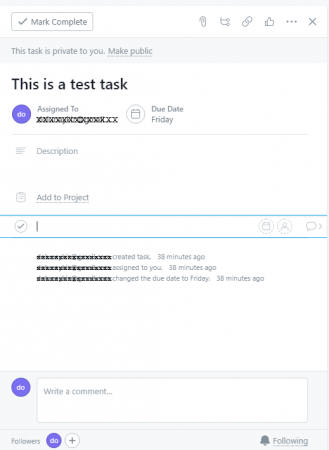
If you have more than one project at any one point in time, it is possible to organize them into portfolios. For example, you might have a whole stack of things to get accomplished before the grand opening of a community garden that involve
- recruiting volunteers for the event
- recruiting volunteers, possibly from that pool, to take ownership of the project
- getting food donations
- getting gardening materials donations
- organizing a small lecture series on organic gardening
- printing leaflets and other materials
- getting the word out (press releases etc.)
etc.
You can group these under a bigger umbrella and follow their progress as part of a portfolio. Conceivably, picking up the same example, you could have a portfolio you call “Volunteer Management”, another you call “Donations”, yet another you call “Grand Opening”. You can easily see that some of these would be ongoing, some of these would be tied to a one-off event.
The key is to do some planning on paper up front, some brainstorming with your team/group, and then “translating” the outcome into Asana.
A full quick start guide to Asana is available on their website. Like Trello, Asana can be integrated with a lot of other cloud apps, for example Google Drive. There is also some basic reporting available in the free version.
Pros: The free version gives a team of 15 basic project management functionality. You can have an unlimited number of projects combined with basic search. This will likely be enough for less complicated projects.
Cons: If you want more than 15 team members involved or have expanded functionality, like task dependencies (one task cannot start until another one is completed, for example), you’ll have to pay $9.99 per person per month. That latter amount may vary, depending on the size of your team and whether or not you’re upgrading from a free account.
Our recommendation: Asana is a great tool if you want more functionality than a simple Kanban board, but don’t have the means or don’t want to pay for an expensive project management solution.
[Click here to close]
Freedcamp
 Saving the best for last, we’d like to introduce you to Freedcamp. Like Asana, this is a full project management cloud app. We like this the best for several reasons.
Saving the best for last, we’d like to introduce you to Freedcamp. Like Asana, this is a full project management cloud app. We like this the best for several reasons.
First off, their interface, most prominently the dashboard, is organized in a very intuitive way. You have everything you could possibly want to see right at your finger tips, under your nose.
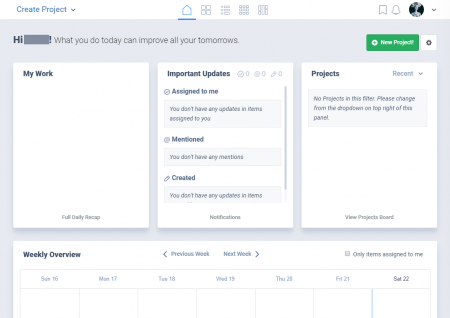
There are your tasks, important updates and projects, along with an overview. It is easy to get a grasp of how things are going. Built in is a discussion functionality, and if anybody @ mentions you, these mentions show up under “Important Updates”.
Projects can be easily started by clicking on the big, green button labeled “New Project” in the top right. You will be led through a wizard interface. Part of this is to pick basic parameters, like a description and such.
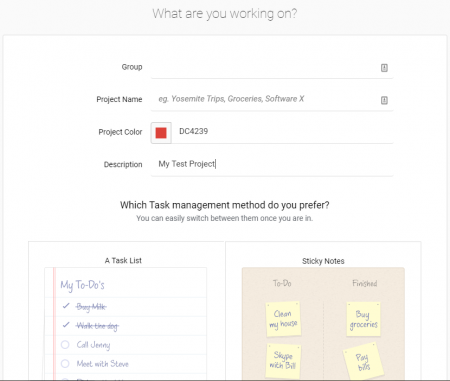
One of our favorite features here is that you can pick between a simple task list or sticky notes, the latter of which resembles a super simple Kanban board.
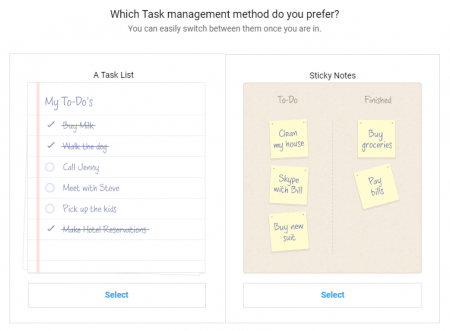
Freedcamp also gives the user more functionality in terms of project administration, something Asana, for example, charges a premium price for.
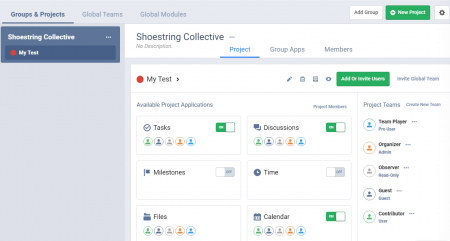
Pros: The free version gives your team the core functionality to plan and administer any project. The included add-ins are more than enough for any small team to get things done, and their pricing structure otherwise is more nuanced.
Cons: None, really, unless you are looking for functionality you’d otherwise have to pay for. Whatever they are not integrated with, you could get via Zapier, which admittedly would mean you are paying for something somewhere.
Our recommendation: Out of all the tools we looked at, this is the one we’d recommend.
[Click here to close]
hidden for layout purposes