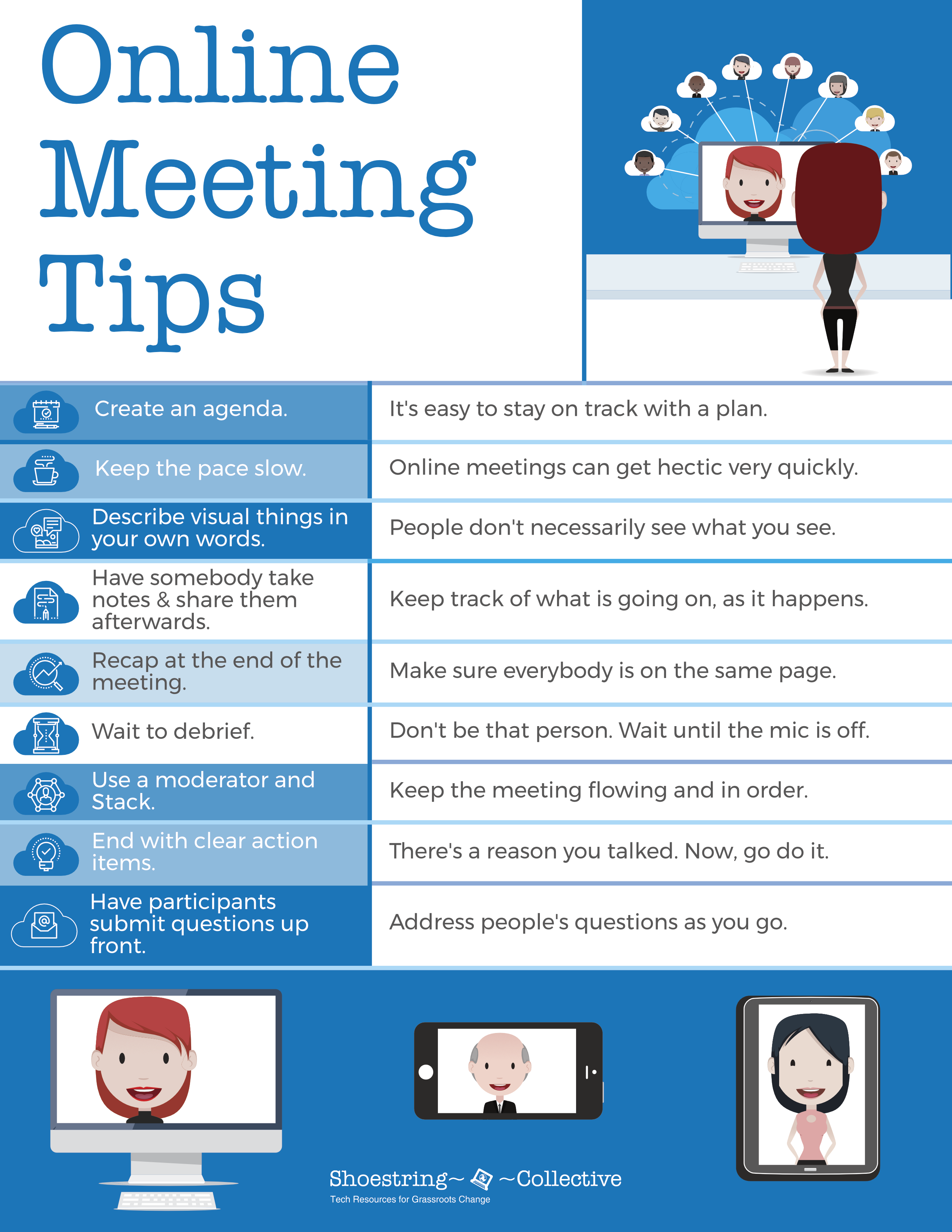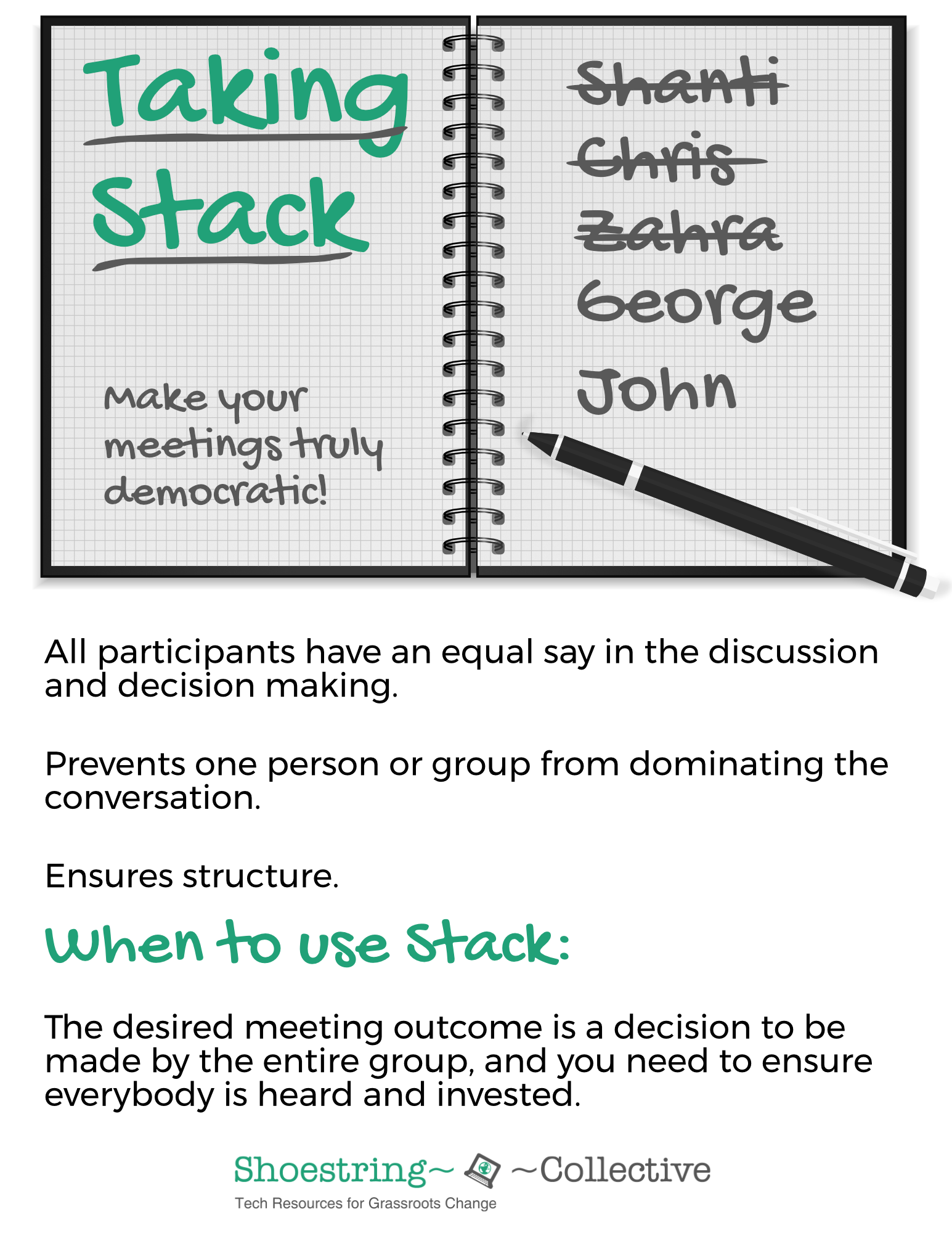If you have ever sat through a meeting that was not facilitated well – and most of us have – you probably recall not just the chaos, but also that feeling when you leave that nothing was accomplished and you have just wasted [“INSERT TIME HERE”] of your life which you will never get back.
If you have ever sat through a meeting that was not facilitated well – and most of us have – you probably recall not just the chaos, but also that feeling when you leave that nothing was accomplished and you have just wasted [“INSERT TIME HERE”] of your life which you will never get back.
Meeting facilitation/moderation is an art form, and it takes a skilled person to run a productive meeting. Below are some tips that should help you run better (online) meetings.
Create an agenda
Going into a meeting without having a clear plan of what you will talk about and/or accomplish is never a good idea. Not only are you wasting everybody’s time, you are pretty much guaranteed to get nothing done.
Create an agenda, even if it is just bullet points, and distribute it to your participants up front. Shorter is better. Try to stay on point during the meeting, but also be prepared to deviate from your list as needed. An agenda is not a crutch, just a tool to help you move the meeting along.
Keep the pace slow for online meetings
Because you’re lacking the in-person contact for online meetings, it is really easy to have people talk over each other, especially when the discussion gets heated or you are moving too fast. People often simply cannot follow along on a computer or phone that fast, and you will not get the non-verbal cues you’d see if you set across from each other.
It is therefore advisable to intentionally move more slowly than you would if you were conducting an in-person meeting. Take this into account when you craft your agenda, too.
Describe visual things in your own words during online meetings
Just because you are screen sharing doesn’t mean everybody sees what you see on your screen the same way. Or they may not see it at all. This applies even to PowerPoint slides.
We recommend to describe as best as you can what you see and asking people as you go to let you know if they cannot follow along.
Have somebody take notes & share them afterwards
If possible, ask somebody to take notes and share them afterwards with everybody. Especially if you are conducting a series of meetings, or a regular meeting each week/month, it is important that you not lose sight of the overall purpose and timeline. You’re not attending the meeting for the donuts or coffee, unless you get yourself some, but to get something accomplished. Written notes help with this.
Recap at the end of the meeting
Before you let participants go and you end the meeting, summarize in your own words what went on and what the outcome was. This comes in addition to written meeting notes. Why? Because if there is something that needs to be cleared up, any lingering questions or misunderstandings, it is better to add on some time to resolve them. Otherwise, they will fester and possibly affect the project or at least your next meeting.
Wait to debrief
The news is full of people who didn’t realize the mic was still on, and who ended up saying something embarrassing for the world to hear. Don’t be that person. You think the meeting has ended or you are on mute, but you may not be. Wait until you are firmly off the phone/computer to discuss with your group how you perceived things during the meeting.
Use a moderator and Stack
At a minimum, every meeting should have a moderator who ensures that things run smoothly and that people stay on task. Often, this will be the person who called the meeting, but it doesn’t have to be.
We also recommend using a meeting facilitation technique called “Taking Stack“. If you have no idea what this is about, please read more in-depth about it here. What “Taking Stack” boils down to is that the moderation is conducted such that everybody gets a say, and that the meeting and discussion are not dominated by a few people who are loud, passionate, or simply obnoxious.
You can employ “Taking Stack” as part of your online meetings as well, provided you have a chat feature at your disposal. People who would like to contribute something simply put their names into the chat, and the Stack Keeper will add them to the bottom of the stack.
End with clear action items
Every meeting should have a clear purpose – otherwise, why waste your time? Don’t just put into the agenda what you hope to accomplish; end the meeting with clear action items, either for the overall purpose/project or the next meeting. This should be voiced in the meeting recap before you end the meeting: “OK, so John will explore a meeting with the city, and Mary will check with potential donors for some equipment and report back next week.”
Have participants submit questions up front
Especially if you are anticipating a large group, it may be beneficial to have participants submit items up front. If you are using Stack, you can add them to the stack and work through them as part of your agenda. It will also help you gauge your group, not just in terms of their expectations, but also in terms of things you will need to address with them.
Depending on the questions you get, you may need to revise your agenda.
hidden for layout purposes