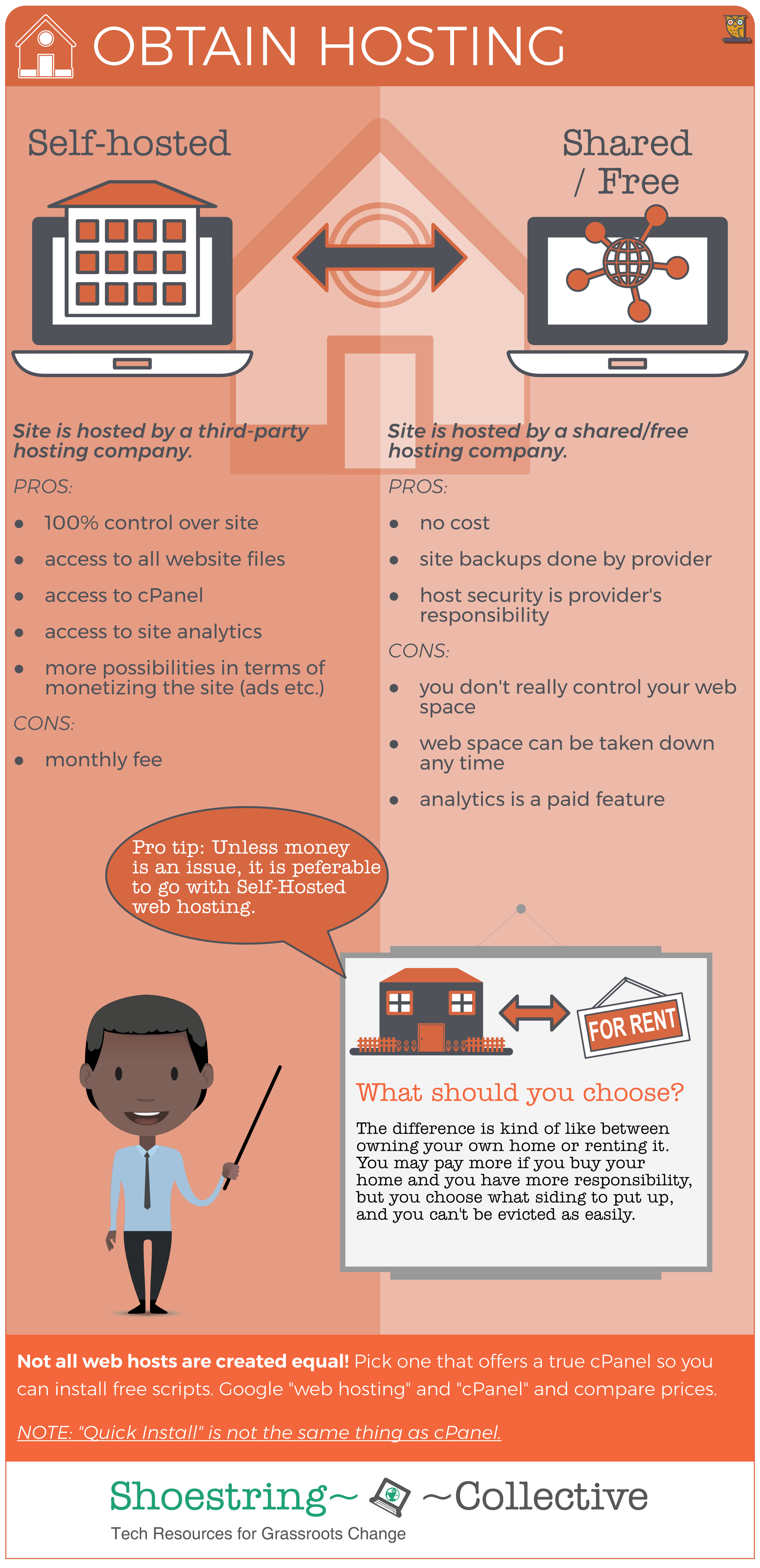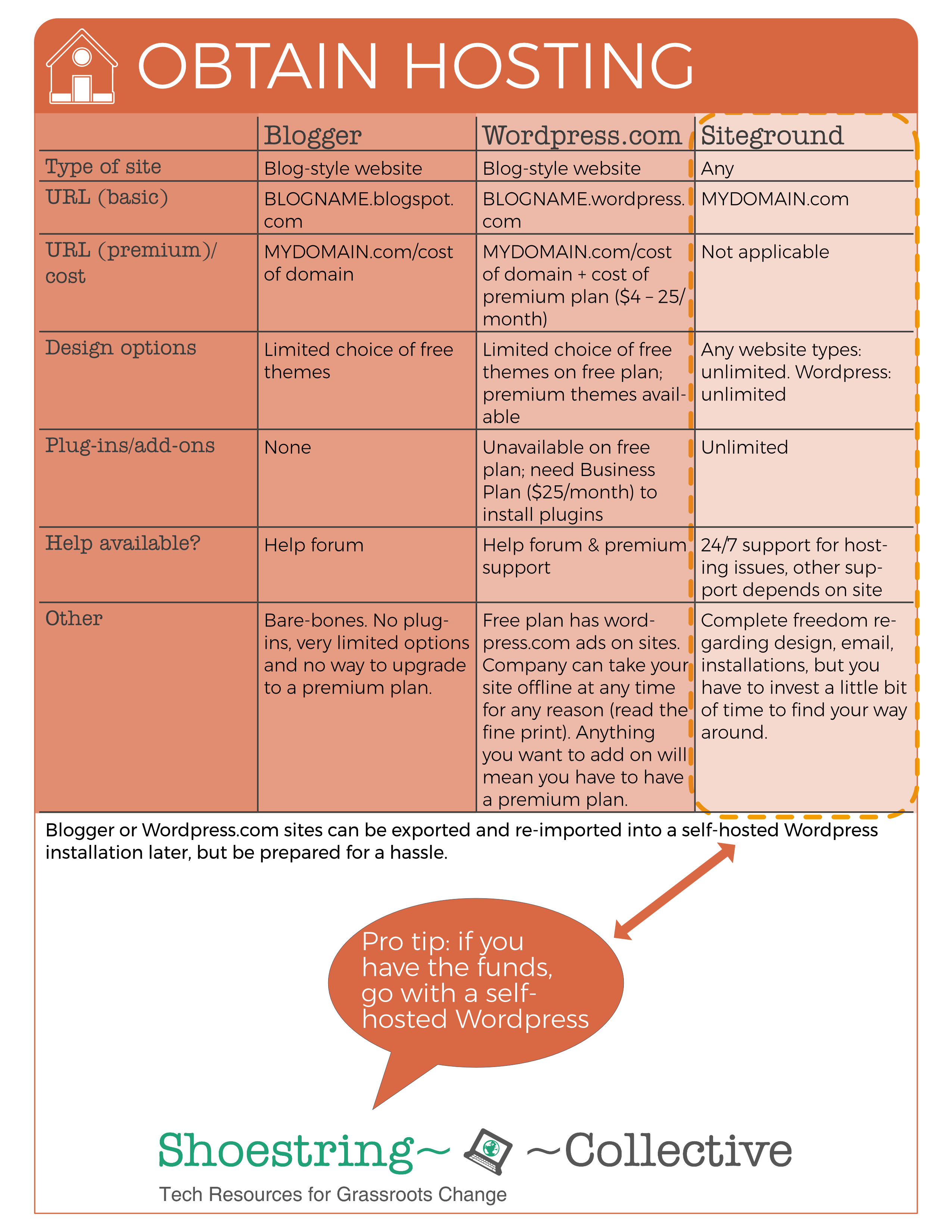Your home on the Web
Spreading solidarity: if you need a site, consider Shoestring SPACE. Shoestring SPACE has several levels available and gives you more than wordpress.com in terms of functionality: more themes to pick from, more customization options, and, most importantly: basic plugins at our free site level.
hidden for layout purposes
Once you have registered a domain name, the next step is to find hosting. A web host is your physical space on the web, in other words, where you upload your content.
Steps to find hosting:
Collapse All
STEP 1: Determine Your Needs
The scope of your future website and your funds determine what route to go. However, you should take into account that once a website has been established, it will be that much harder to transfer it if you find that the free hosting you picked at the beginning no longer meets your needs. That said, it can be done and is one of the services we offer.
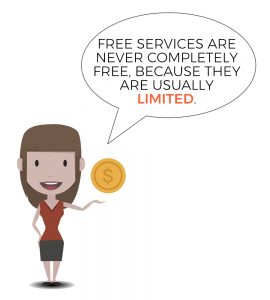
| If this is what you want… | Do this: |
| I don’t want to spend ANY money whatsoever on hosting. | Go with a free service like Blogger or WordPress. |
| I’m OK to spend some money on hosting. | Go with self-hosted web hosting. |
| I want to have some control over what I do on the website’s backend. | Go with self-hosted web hosting. |
| Maybe install some additional features, like a photo gallery. | Go with self-hosted web hosting. Free services sometimes let you do the same thing, but there are limitations. |
| I want emails @MYDOMAIN.com. | Go with self-hosted web hosting. |
| I want people to see MYDOMAIN.com in the address bar when they visit my site. | Go with self-hosted web hosting. |
Our recommendation: unless you have no funds and you don’t care about having emails @MYDOMAIN.com or whether people see MYDOMAIN.com in the address bar of their browser instead of something like “seattlegardencollective.blogspot.com”, choose self-hosted web hosting.

[Click here to close]
STEP 2: Pick a hosting company
If you don’t want to go with a self-hosted option, consider a free WordPress.com site to start out. REASON: there are tools available to import such a site into a self-hosted WordPress site later. Trust us, you’ll want to very soon.
Several options are available for self-hosted web hosting. If you decide to go with a self-hosted option, pick one that offers a true cPanel. And again: DO THE MATH.
(Side note: You will read the term “Shared Hosting” when you look for self-hosted space. That only means you will share server space with others. “Dedicated Hosting” on the other hand means you get extra special VIP care. At our level we typically don’t need that.)
Why cPanel?
cPanel offers a ton of free scripts and full control over your email, web statistics and more. Other options like “Quick Install” that some hosts have gone to – Hostgator being one of them, are not a real alternative.
- Siteground: a solid hosting company, somewhat on the expensive side, but they have been around forever and offer a full cPanel; plus, they don’t belong to a conglomerate like BlueHost or FatCow
- BlueHost: contender for second place, slightly less expensive than Siteground, also offer a full cPanel; is owned by Endurance International Group
- FatCow: they are a real player if you plan to host three websites or more, otherwise they are very expensive; also owned by EIG
[Click here to close]
STEP 3: Point/forward your domain to the host
Refer to the table to determine what you need to do:
| Forward a domain | Point a domain | |
| I have decided to go with a free WordPress.com | You will need to forward your domain. You can find sample instructions on how that can be accomplished here. | You are out of luck. |
| I am going with a premium WordPress.com | No need to forward. However, if you are at that point, you might as well take the plunge and go self-hosted. Compare both options here. | You can point your domain. You can find general sample instructions on how that can be accomplished here. Additional steps might be needed. |
| I am going with Blogger or another free service that will let me set a custom domain | No need to forward. | You can point your domain. You can find general sample instructions on how that can be accomplished here. Services like Blogger might have additional instructions to follow, please consult their FAQs/Support forums. |
| I have chosen a self-hosted option | No need to forward. | You can point your domain. You can find sample instructions on how that can be accomplished here. |
[Click here to close]
hidden for layout purposes