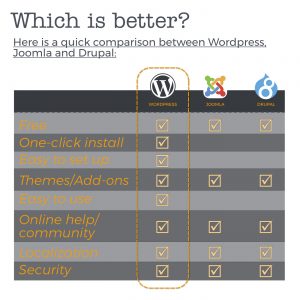Search the FAQs
Use the form below to search the FAQs
What is a domain?
The long and short of it is, a domain name is the human-friendly way of spelling out your website address on the web. Instead of something like 12.435.46.789 you get to be, say, YOURDOMAIN.com. Much easier to remember, right? And Domain Name Servers do the heavy lifting for you in the background.
Should I use a site builder plugin?
Site builder plugins like Elementor enable you to drag-and-drop page/post elements visually onto a WordPress page. Whether or not you use one is entirely up to you. The advantage is that you don't need to know any HTML or CSS in order to create fancy, advanced layouts relatively easily. The main disadvantage we see is that for a simple WordPress page, you really don't need it, and that a site builder has a learning curve as well. But most importantly, as soon as you start using it, your pages will now rely on that plugin in terms of layout, and instead of the normal WordPress editor, you will now be using the site builder, that is, that particular one. If the free version you are using is discontinued, you will be forced to pay up, as otherwise your site will eventually break. Also, there have been reports of website loading sluggishly and other bugs.
Do I need a domain?
A domain represents you on the Internet. Even if you have just a small group right now, you need to think BIG. You may not have "a name" at the moment, but by the time you do, the domain you need to register so you can build a website might not be available.
Therefore: yes, you do. If you think you, your cause or your group have a future, you need a domain.
What is a domain vs. a URL?
Everybody gets the two confused all the time. As we said, a DOMAIN is your marker on the map that is the world wide web. URL stands for "Universal Resource Locator", which is the address any web PAGE gets/has on the Internet. In other words, the URL is the whole string of, say, "https://techresources.shoestringcollective.com/aboutus/" where the DOMAIN would simply be "techresources.shoestringcollective.com". Which is to say, without a proper domain, this URL would not look like that. The two are related, but not the same.
What is a web host?
A web host is the company where your website is physically stored. If the web hosting is "shared", like wordpress.com or blogger.com, it is often free, but has very limited services. If it is "self-hosted", this means that you paid for server space somewhere and have more freedom on the backend regarding what you can do. Think of it as the difference between renting and buying your home.
Why do I need a web host?
No hosting, no website - it's that simple. You don't necessarily have to pick a self-hosted plan some place, but you will need a host of some sort, even if it is something like WordPress.com or blogger.com in order for you to have a physical presence on the Web.
What should I look for in a web host?
If you decide to go with shared hosting, at the very least read their fine print. A place like wordpress.com reserves the right to shut you down at any time at their discretion, and you cannot appeal it. If you decide to take the plunge and go with "self-hosted", look for a company which offers a true "cPanel". cPanel gives you a ton of free applications, full control over your email setup and more. Good choices are (in this order): SiteGround, BlueHost, FatCow. Recommendation: shy away from bundled offerings where your domain and hosting come together. Your domain is only free the first year or so. Do the math and then decide.
How do I get my domain to point to my web host? What if I want to switch hosts?
This is the part when people feel they need an IT degree. The good news is: you don't. Please refer to the instructions in this PDF. You point your domain to your hosting by entering what is known as your host's "Domain Name Servers" into a specific place where you registered the domain. After a little lag, you can type in your domain and you will be directed to your new home on the web. If there is no website, you will see nothing, of course.
You can point the domain anywhere you want this way. If you want to switch hosts, just change this information out.
If I get more than one domain name, do I need more than one website?
No, you don't. You will only need one website, and you will be pointing the other domains there in a process called "domain forwarding".
If I get more than one domain name, what do I do with the ones for which I am not creating a website?
What is the difference between pointing the Domain Name Server and forwarding the domain?
Since the end result can look the same, we totally empathize. It really has to do with what the servers do when you type in a website address on the web. Think of it this way: if you have a physical space for your website somewhere, at least one of your domains gets to be pointed there. The others will be forwarded, because you really only need one web presence. If you want to geek out over the difference between the one and the other, you may do that here.
Can I just point my domain anywhere on the Web?
What tool(s) do I need to design a website?
All you need is a free web host that either provides you with free online templates, like WordPress.com or Blogger (in which case you will have very limited options), or you go with self-hosted web hosting where you can get access to cPanel or one of its derivatives in order for you to install WordPress there.
Why WordPress? Why not Joomla or Drupal?
Both are great Content Management Systems as well. However, we recommend Wordpress for its ease of use, primarily:
We feel that for somebody starting out, you'd really have to know what you're doing with Joomla or Drupal, whereas with WordPress you are up and running more quickly and have an easier time learning it.
I have installed WordPress and I'm logged in. What do I do now?
Now you'll be configuring your WordPress installation with the help of our step-by-step guide.
I want this thing to look like a website, not a blog, but WordPress is a blogging application, no?
As we say, "there is a plugin for that". You can disable comments site-wide, and you can configure things in a way that makes your WordPress installation look and feel completely like a website.
What theme should I pick?
Whatever theme you please, provided you have it at your disposal. Keep in mind, however, that not all themes are "mobile-friendly", that is, they might not look good on a smartphone. These themes are a good start (some of them have premium versions):
- Twenty-Sixteen – one of the pre-installed WordPress themes; because: why not?
- Revo
- ColorMag
- Evolve
- Responsive
Refer to this information about installing and configuring WordPress.
What are plugins? Which ones do I need?
The freedom for you to pick whichever plugins you want is the main reason we recommend self-hosted WordPress, besides complete control over email and design (and a few more things we keep mentioning over and over again). In our step-by-step guide you will learn how to install them for your website/blog. Here is a list of the ones that we think every WordPress installation should have.
What is the difference between a "Post" and a "Page"?
"Posts" are items you would frequently change, like as part of a blog (hence the word "blog post"). "Pages" are static, well, pages that don't change much. You can familiarize yourself with a glossary specifically for WordPress here.
Is there such a thing as too many plugins?
There is such a thing as too many plugins!
Keep in mind that the more plugins you are installing, the greater the chance that they start interfering with each other. Even more so if they all do the same thing. If you have ONE really good plugin handling security, there is absolutely no need to get another (and the same would apply to social media plugins etc.).
Also, certain plugins will run on every page/post, whether or not they are truly needed. Others are known as "memory hogs", which means they will take up a lot of your working memory.
Both can slow your site down.
So, if you're wondering: "You recommended Wordfence for security, but I also want to install [INSERT PLUGIN NAME HERE] to make my site even more secure. Can I do that?" The answer is, you can, of course, but that doesn't mean you actually should.
Please refer to this list of plugins we recommend overall.
Ask a Question
Use the form below to ask a question